Legal Accounting Reconciliation Software for Law Firms
Bank Reconciliation and Ensure Compliance with Klyant
Accurate bank reconciliation is at the heart of compliant legal accounting. Whether you’re tracking client money or reconciling office transactions, getting this process wrong can result in compliance issues, audit failures, or missed revenue. Klyant Legal Accounting Software is purpose-built for law firms — giving you the tools to reconcile faster, report with confidence, and stay fully compliant with SRA and Law Society regulations.
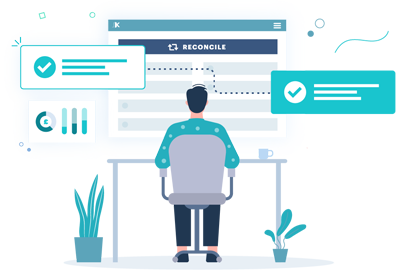
What is Reconciliation?
Bank reconciliation in the context of accounting software software helps law firms match their accounting records against real-world bank transactions, ensuring every payment in and out is accounted for. It’s especially important for:
- Client account reconciliation
- Office account reconciliation
- Regulatory compliance
- Fraud detection and audit preparation
Without a reliable reconciliation process in place, law firms risk falling short of strict professional standards for handling client money.
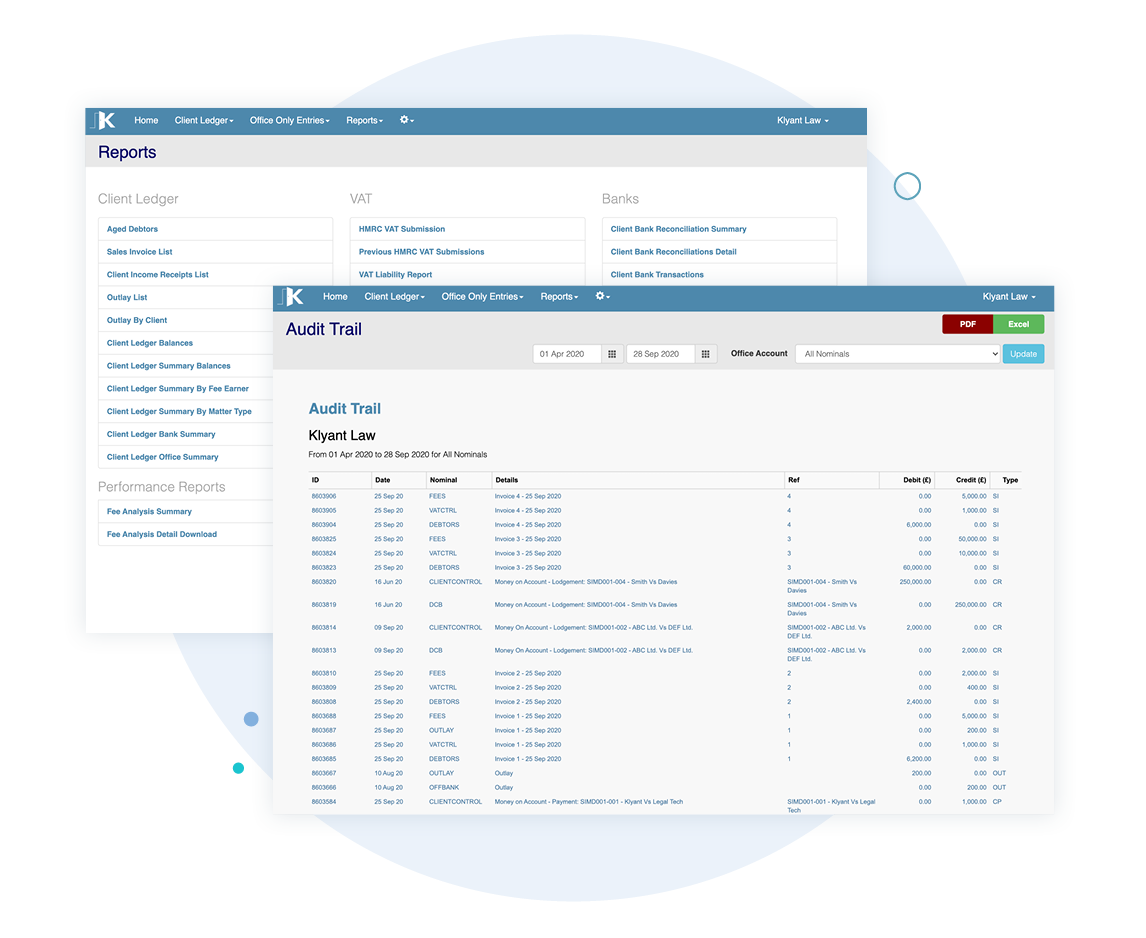
Bank Reconciliation using Klyant Software: Key Features
✅ Multi-Account Reconciliation
Reconcile multiple bank accounts — including client, office, and deposit accounts — with full visibility. Toggle between reconciled and unreconciled items, and review your progress at every stage.
✅ Auto-Save and Session Continuity
Klyant automatically saves your reconciliation as you go. Whether you’re interrupted or return later, you can pick up exactly where you left off — no data lost, no duplication of work.
✅ Detailed Reconciliation Reporting
Access both summary and itemised reconciliation reports with just a click. Save reports as part of your audit trail, and prove compliance at every review or inspection.
✅ Smart Filters and Search Tools
Quickly find and match transactions with intelligent search, filters, and sort options — even across high-volume periods or complex accounts.
✅ Real-Time Reconciliation
Get an instant snapshot of your reconciliation status by account, matter, and date range. Quickly identify discrepancies or outstanding items that need review.
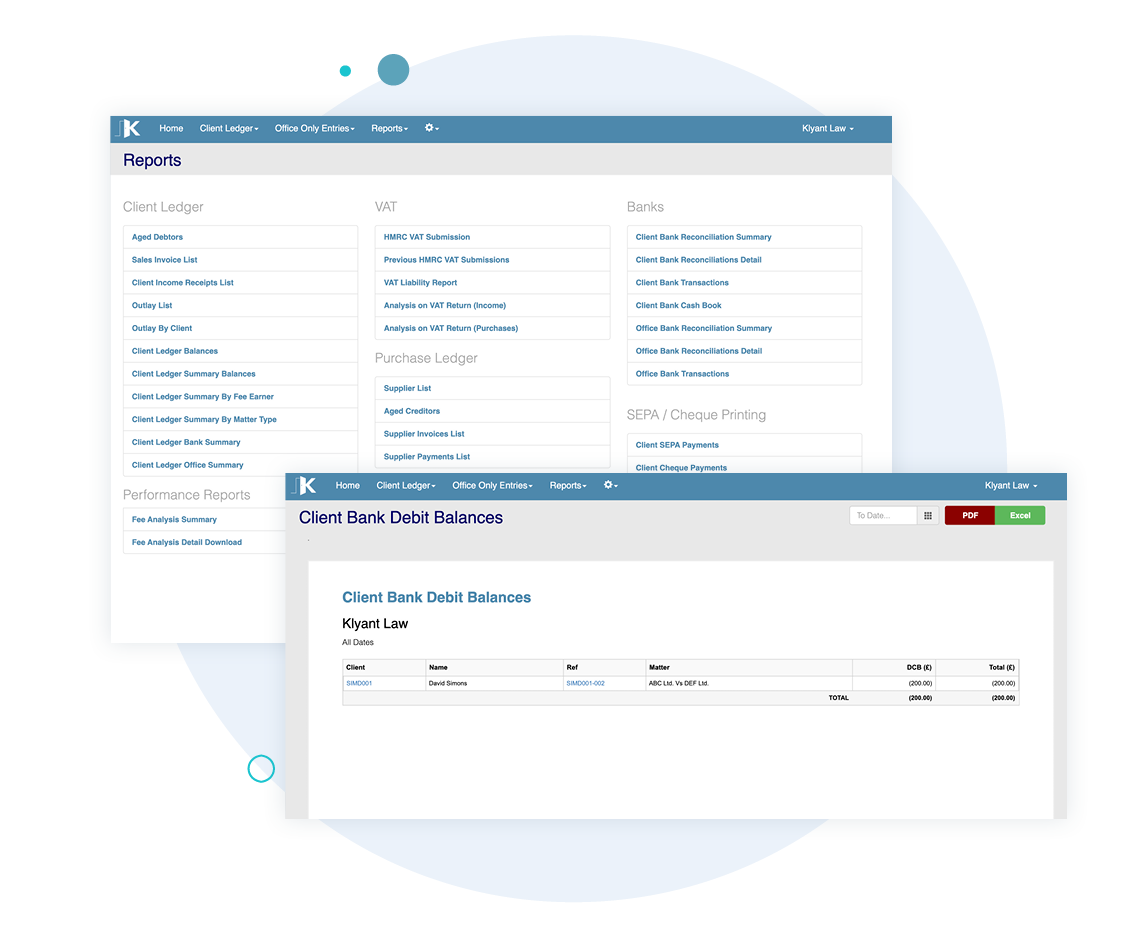
Designed for Legal Accounting Professionals
Klyant legal accounting software is purpose-built for legal finance teams, not retrofitted from general accounting tools. It supports:
- SRA-compliant reconciliation workflows (UK)
- Law Society of Ireland and Northern Ireland compliance
- Client money accounting
With Klyant, compliance isn’t an afterthought — it’s built into the process.
Benefits of Using Klyant Software
- Improve Accuracy – Eliminate manual errors
- Increase Efficiency – Save hours every month
- Reduce Risk – Ensure compliance with up-to-date reconciliation reports and full audit trails
- Gain Confidence – Reconcile client money on time, every time, with real-time status tracking
Stay Compliant – Built-in adherence to SRA, Law Society and Client accounting rules
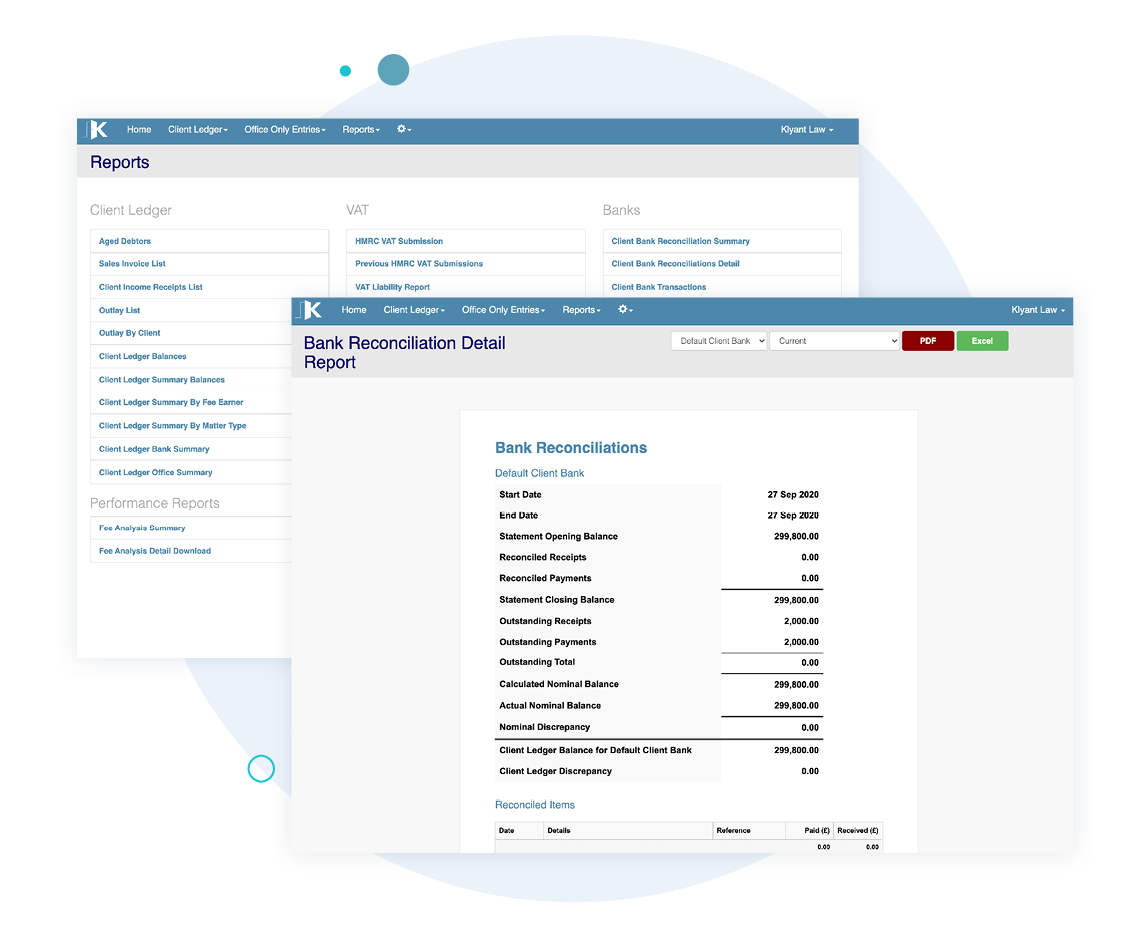
Trusted by Law Firms Across the UK and Ireland
Klyant supports law firms of all sizes, from solo practitioners to multi-office practices. Whether you manage client money under SRA rules or operate under Law Society regulations, our reconciliation tools scale to meet your needs.
Integrated with Your Entire Legal Accounting Workflow
With Klyant, your reconciliation process is seamlessly connected to:
- Client and matter ledgers
- VAT returns and Making Tax Digital
- Billing, disbursements, and financial reporting
Everything is in one platform — no need to juggle multiple tools or systems.
Get Started with Klyant
Ready to streamline your reconciliation process and improve your firm’s financial accuracy? See why legal professionals choose Klyant to handle their reconciliation workflows with speed, accuracy, and confidence.
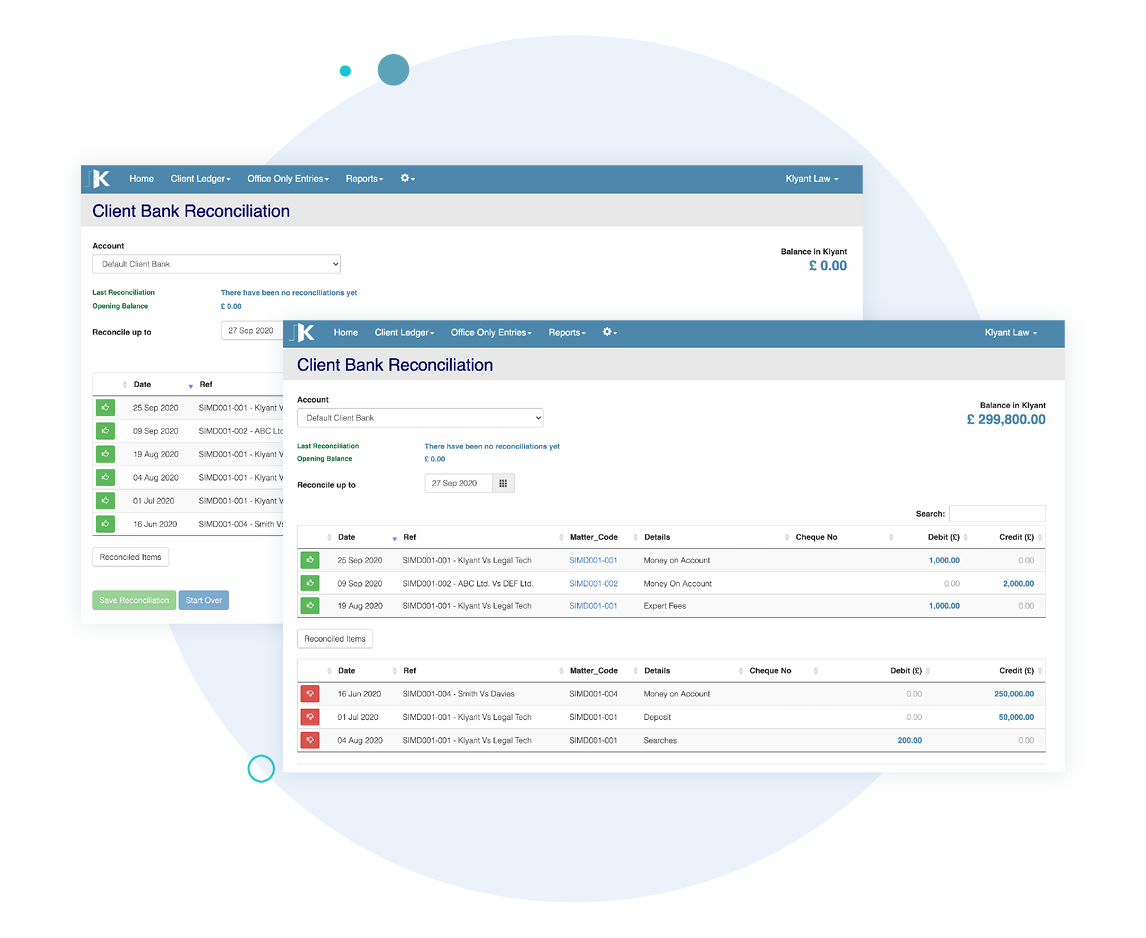
- What makes Klyant different from general accounting solutions?
Klyant is built specifically for law firms and legal finance teams. It supports client money rules, client accounting, and reconciliation workflows in full compliance with legal industry standards.
- Can I reconcile client and office accounts separately?
Absolutely. Klyant allows you to reconcile each account type independently, while maintaining a full audit trail and summary overview.
